
Ali Şahan Yalçın
Game Developer
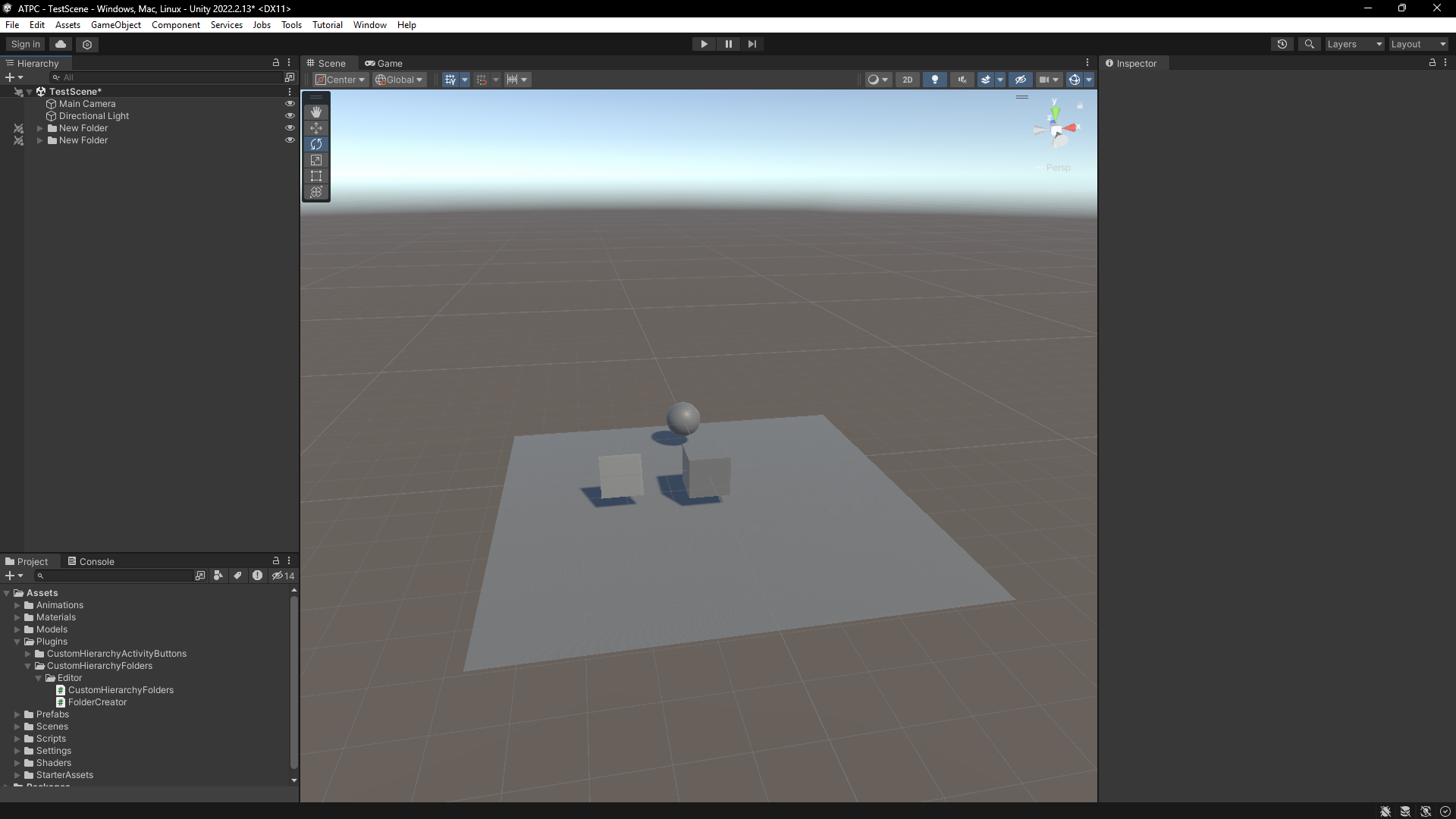
CustomHierarchyFolders is a Unity plugin that allows you to create folders in the Hierarchy panel to organize your GameObjects.
Import Package > Custom Package > CustomHierarchyFolders.unitypackage.
Create > Folder to create a new folder.